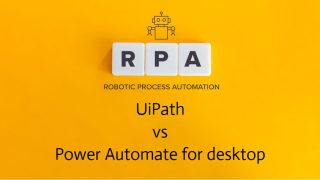 Power Automate Desktop
Power Automate Desktop「UiPath」と「Power Automate for desktop」を比較しました
「UiPathとPower Automate for desktopって、どちらがいいの?」と混乱している人に向けて、両方の本を書いている僕が解説します。
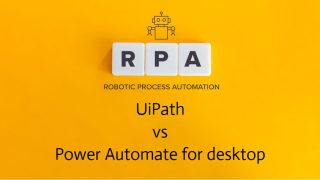 Power Automate Desktop
Power Automate Desktop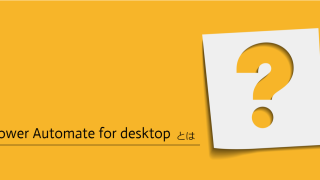 Power Automate Desktop
Power Automate Desktop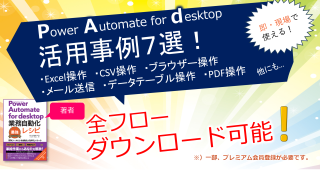 Power Automate Desktop
Power Automate Desktop Power Automate Desktop
Power Automate Desktop Power Automate Desktop
Power Automate Desktop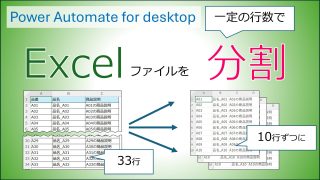 Power Automate Desktop
Power Automate Desktop Power Automate Desktop
Power Automate Desktop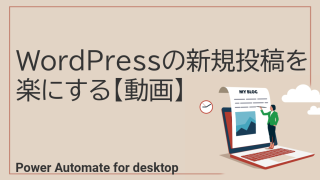 Power Automate Desktop
Power Automate Desktop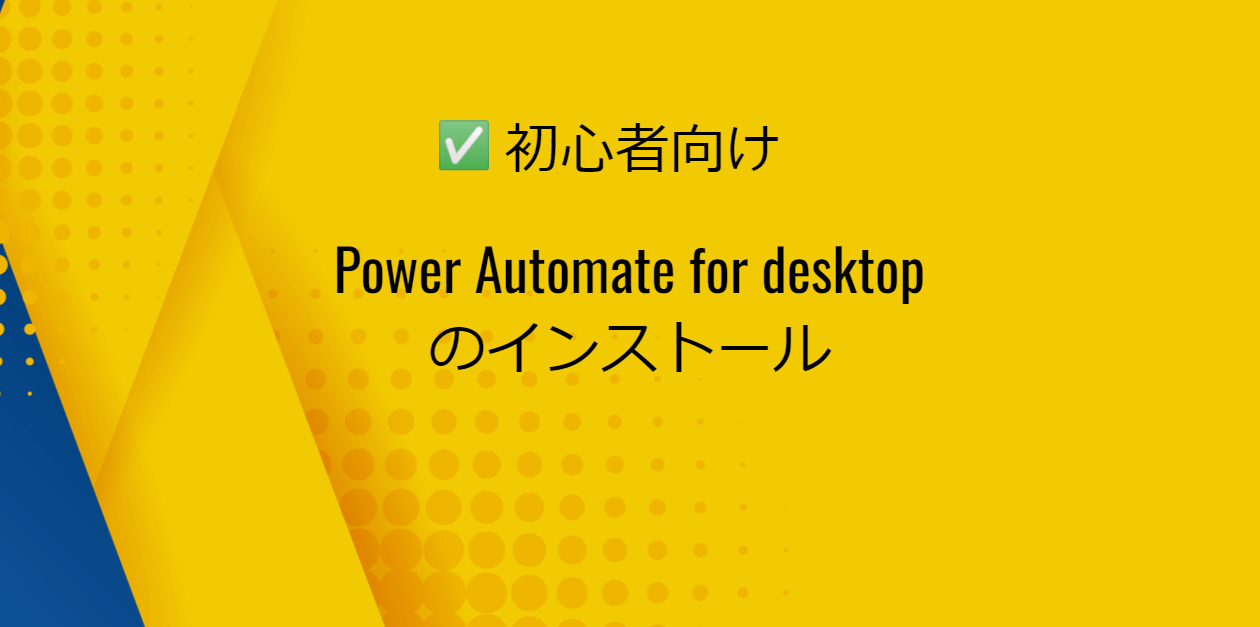 Power Automate Desktop
Power Automate Desktop Power Automate Desktop
Power Automate Desktop Power Automate Desktop
Power Automate Desktop Power Automate Desktop
Power Automate Desktop Power Automate Desktop
Power Automate Desktop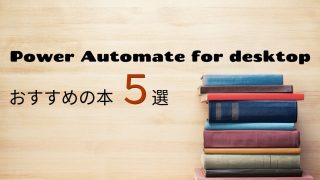 Power Automate Desktop
Power Automate Desktop Power Automate Desktop
Power Automate Desktop Power Automate Desktop
Power Automate Desktop