 Power Automate Desktop
Power Automate Desktop[データテーブルを結合する]アクションを使ってみる|Power Automate for desktop|動画あり
この記事では[データテーブルを結合する]アクションを使ってみて、どういうものかを検証してみたい。前記事「[データテーブル]アクショングループ内のアクション一覧を眺める【Power Automate for desktop】」で[データテーブ...
 Power Automate Desktop
Power Automate Desktop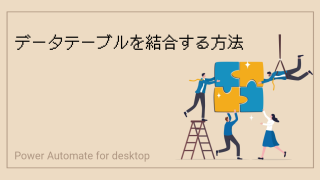 Power Automate Desktop
Power Automate Desktop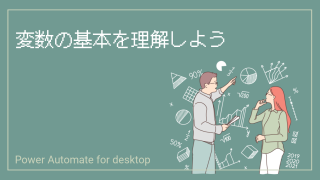 Power Automate Desktop
Power Automate Desktop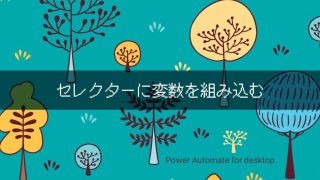 Power Automate Desktop
Power Automate Desktop Power Automate Desktop
Power Automate Desktop Power Automate Desktop
Power Automate Desktop Power Automate Desktop
Power Automate Desktop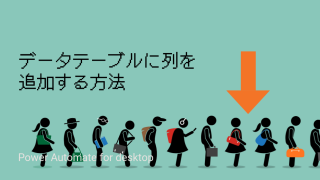 Power Automate Desktop
Power Automate Desktop Power Automate Desktop
Power Automate Desktop